How to Register Your Globe At Home Prepaid WiFi SIM
If you are using Globe At Home Prepaid WiFi its important to register your SIM card to comply with the Philippine SIM Registration Act. This process is straightforward and can be done using the GlobeOne app. Heres a step-by-step guide to help you through the registration.
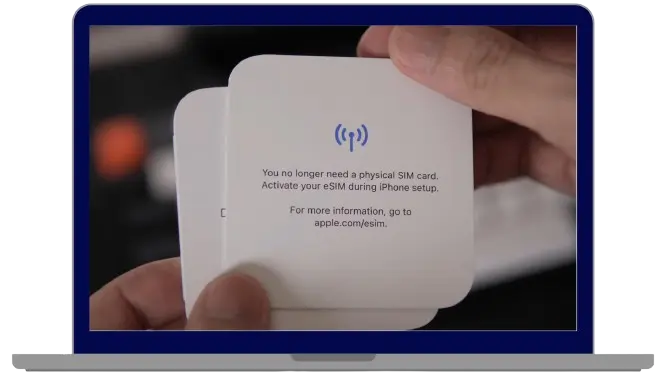
Why Register Your Globe At Home Prepaid WiFi SIM?
All SIM cards in the Philippines must be registered in accordance with the SIM Registration Act, also known as Republic Act No. 11934. The purpose of this law is to lessen the use of unregistered SIM cards and fraud and cybercrimes. Your SIM card might be deactivated if you don’t register it, which would prevent you from using services like online payments, internet browsing, and other vital communications.
Steps to Register Your Globe At Home Prepaid WiFi SIM
1. Download and Open the GlobeOne App
Start by downloading the GlobeOne app from your devices app store. Once installed open the app and create an account using your mobile number.
2. Connect to Your Home Prepaid WiFi Device
Ensure your device is powered on. Connect your phone or computer to your Home Prepaid WiFi network. Inside the modem box youll find a number—this is your account number.
3. Enroll Your Account
In the GlobeOne app look for the option to register your SIM. Enter the account number from your modem box and click on “Register Your SIM Now.”
4. Complete the Registration Form
Fill out the registration form with accurate details. Youll need to provide:
Additionally youll need to upload a selfie holding your government ID to verify your identity.
5. Verify and Confirm
After submitting your information youll receive a one-time password (OTP) on your mobile number. Enter this OTP in the app to verify your identity. Once verified youll receive
Tips for a Smooth Registration Process
What Happens If You Dont Register?
Failure to register your SIM by the deadline can lead to:
Frequently Asked Questions (FAQs)
Q1: Is SIM registration free?
Yes registering your SIM through the GlobeOne app or the official portal is free of charge .
Q2: Can I register if Im a new subscriber?
Absolutely! New subscribers should register their SIM immediately upon activation to avoid deactivation.
Q3: What if I dont have a government-issued ID?
A valid government ID is required for registration. If you dont have one consider applying for an appropriate ID at your local government office.
Q4: Can I register multiple SIMs?
Yes you can register multiple SIM cards but each must be registered individually with accurate information.
Conclusion
To guarantee continuous service and adhere to Philippine law, it is essential to register your Globe At Home Prepaid WiFi SIM. You can successfully finish the registration process by adhering to the above instructions and utilizing the authorized channels. Recall that prompt registration guarantees you continue to receive all of the advantages of your Globe services and helps shield you from possible fraud.
Don’t hesitate to visit an EasyHub or Globe Store if you need help or run into any problems; knowledgeable employees can help you through the process.
Enjoy your Globe At Home Prepaid WiFi services while staying safe and connected.
