How to Complete Your Online Smart SIM Registration in 2025?

How to Complete Your Online Smart SIM Registration in 2025?
Instantly Register Your Smart Sim to Call Your Friend and Create your Bank Account
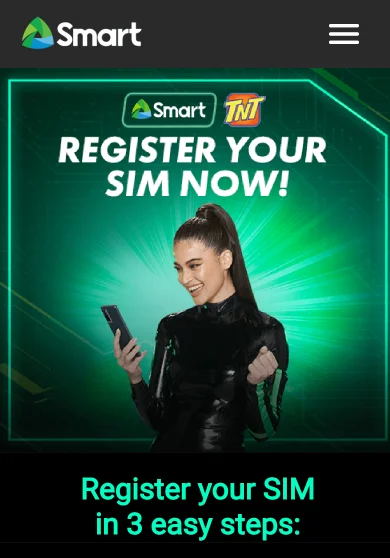
Complete your Smart SIM Registration by visiting the official link, entering your number, verifying with OTP, uploading ID and selfie, then submitting the form.
If you’re using a Smart SIM card in the Philippines, there’s something important you need to do, complete your SIM card registration. Whether you’re a new Smart user, a returning customer, or simply someone who hasn’t registered yet, this guide will help you through every step.
We’ve created this easy-to-follow free guide so you can register your Smart SIM card without confusion, whether you’re registering online or in person. By the end of this article, you’ll know exactly what you should do, what documents you’ll need, and how to check the status of your registration, all in one place as in the Globe SIM, Tnt Sim, Tm Sim, Gomo Sim, Sun Sim and Dito Sim.
How to Register Smart SIM Card Online | 7 Easy Steps
The fastest and most convenient way to register your Smart number is through the official Smart registration platform.
Step-by-Step: Online Smart SIM Registration via Web Portal
Here’s how you can complete the process in under 10 minutes:
- Visit the official Smart SIM portal:
Go to https://simreg.smart.com.ph using your smartphone or computer. - Enter your Smart mobile number in the box provided.
- Click on “Send OTP” to get a One-Time PIN.
- Type the OTP you received on your Smart SIM and proceed.
- Choose your registration type (New or Existing SIM).
- Upload your valid ID and take a selfie as prompted.
- Fill in the required form fields: name, birthday, address, gender, etc.
- Review all information carefully, and confirm that everything is accurate.
- Tap Submit and save the control/reference number shown on-screen.
- Wait for a confirmation message via SMS, usually sent within minutes.
Done! Your Smart SIM is now registered and fully compliant.
Register Using the Smart App
Prefer using your phone? You can also register through the Smart mobile application, available in all major app stores.
Here’s what you should do:
- Open Google Play Store, App Store, or Huawei Gallery.
- Search for the Smart App and install it.
- Open the app and look for “Register SIM” on the home screen.
- Enter your Smart mobile number.
- Input the OTP sent to your SIM.
- Upload your valid ID and a real-time selfie.
- Complete the form details and submit.
You’ll get a confirmation SMS once your submission is processed.
Register Smart SIM at Smart Stores
If you’d rather speak with someone in person or have trouble registering online, Smart stores across the Philippines are ready to help.
Steps to register in-store:
- Locate your nearest Smart service center through the Smart website.
- Bring your valid ID and Smart SIM-enabled device.
- Talk to a customer service representative and explain your purpose.
- They’ll help you fill out the required details and complete the registration process.
- You’ll be given a reference number and receive confirmation via SMS once validated.
This method is especially useful for PWDs, minors, or those without internet access.
What You Need Before You Begin
Before you try to register your Smart card, you should prepare the following:
✅ Required Information
To complete the form, you’ll need to provide:
- Your Smart mobile number
- Your full legal name
- Date of birth
- Gender
- Complete residential address
- A valid email address (optional but helpful)
✅ Valid ID for Identity Confirmation
You must upload one government-issued document that clearly shows your name and photo. Acceptable forms include:
- National ID (PhilSys)
- Driver’s License
- Passport
- Voter’s ID
- SSS or GSIS ID
- Postal ID
- Professional Regulation Commission (PRC) ID
- Senior Citizen ID
- PWD Card
- NBI or Police Clearance
You’ll also need to take and submit a clear selfie for real-time verification.
Why You Should Register Your Smart SIM Card
In compliance with Philippine regulations, all mobile subscribers must complete the SIM card enrollment process to continue using mobile services. This is not just a requirement, it protects your identity and number from fraud, scams, and unauthorized use.
When you register your Smart SIM:
- You ensure continued access to calls, mobile data, and messaging.
- You protect your mobile number from being misused.
- You become eligible for exclusive Smart promos and free data packages.
Whether you’re using Smart Prepaid, Postpaid, Home WiFi, or even TNT, the process is the same, you should validate your identity and link it to your SIM.
Who Needs to Register?
You should complete the process if you’re:
- A new or current Smart SIM user
- Under 18 (with parental support)
- A tourist or foreign national residing in the Philippines
- A business or government agency registering bulk numbers
- A person with a disability (PWD) seeking SIM activation
Smart SIM Registration for Special Cases
👶 Minors (Under 18)
Minors can register a SIM only under the name of a parent or legal guardian. The adult must provide their ID and selfie, along with the minor’s information.
Once the minor turns 18, they can file a SIM ownership transfer at a Smart store.
🌍 Tourists and Foreign Nationals
If you’re a foreigner staying in the Philippines, you can register a Smart number temporarily. Your SIM is typically valid for 30 days, unless you present valid visa extension documents.
Required documents include:
- Passport
- Proof of address (hotel booking or utility bill)
- Return or onward travel ticket
- Visa or Alien Certificate of Registration (for non-tourists)
🧑🦽 PWDs
Persons with disabilities are welcome to register Smart SIMs. If unable to complete the process online, they should visit a Smart store, where staff are trained to assist with accessibility needs.
Corporate & Institutional Smart SIM Registration
If you’re a company or government agency, Smart SIM registration must be done through a special application process.
- Download the Juridical SIM Registration Form.
- Fill out and sign it as the authorized representative.
- Attach your ID and company documents.
- Email your request to: simregistration@smart.com.ph
You can register up to 50 Smart numbers in one go under your business or agency name.
How to Check If Your Smart SIM Is Registered
You may be wondering: “How do I know if my SIM is already registered?”
Here’s how you can verify:
📱 Using the Smart or GigaLife App
- Log in using your Smart number.
- On the main screen, check for a “Registered” status next to your SIM card.
🌐 Using the Web Portal
- Visit the Smart SIM website.
- Enter your number and request an OTP.
- Once verified, you’ll be shown your current registration status.
This is how to ensure that your card smart number has been successfully enrolled.
Freebies You Can Claim After Registering
Smart makes registration rewarding! Once your SIM is confirmed, you may receive exclusive bonuses, such as:
- 3GB free data for prepaid users
- Bonus texts and calls to all networks
- Discounted rates for postpaid plans
- Special home WiFi offers
These benefits vary depending on your SIM type and usage history, but they’re available only to registered users.
Common Questions Answered
How do I register a SIM without a phone?
Borrow a device with internet access and use your Smart number to complete the registration.
Can I use Barangay ID?
Only if it’s officially recognized and contains a photo and address. Most telecoms prefer national or government-level IDs.
How long does it take?
Most registrations are confirmed within a few minutes, but some may take up to 24 hours.
Final Thoughts | Don’t Wait Register Smart Today
If you’re still putting off your Smart SIM enrollment, now’s the time to act. Your number could be deactivated if not registered before the deadline. Whether you’re online or offline, the process is fast, free, and user-friendly.
You shouldn’t risk losing your number, contacts, or services just because of an incomplete form. So gather your ID, visit the portal or app, and register your Smart SIM number today.
